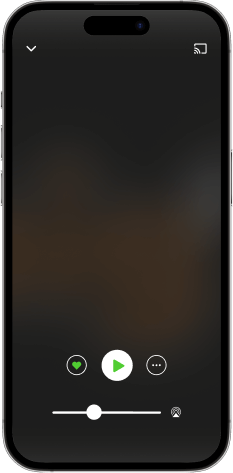Bill is hopping to a different distro (big surprise, right?)
Non-Windows computer does not track is the best? Tuxedo, System76, Framework, Dell XPS Series, some Lenovo Thinkpads, Linux Certified, Entroware
More emails on Accessibility, Problems with Linux Mint,a printer odyssey, pivot tables, Mint XFCE on an Acer Chromebook C720 ZHN, an unintended review of the System76 Lemur Pro, and App picks: Mirror Hall and Gnome Network Displays
Episode Time Stamps
00:00 Going Linux #471 · Listener Feedback
01:13 We're not dead yet!
02:50 Bill is hopping to a different distro (big surprise, right?)
06:21 Chad: What brand of non-Windows computer does not track is the best?
07:19 Tuxedo, System76, Framework, Dell XPS Series
08:18 Some Lenovo Thinkpads, Linux Certified, Penguin, Entroware
10:40 Linux pre-installed
11:21 Daniel: Follow up re: accessibility
13:18 Paul: Problems with Linux Mint
20:03 Ambrose: Printer odyssey
27:49 Stefan: About Pivot Tables
29:25 David: Linux Mint XFCE on an Acer Chromebook C720 ZHN
31:57 Reid wrote An Unintended Review - System76 Lemur Pro
38:17 App picks: Mirror Hall and Gnome Network Displays
43:26 goinglinux.com,
[email protected], +1-904-468-7889, @goinglinux, feedback, listen, subscribe
44:44 End